


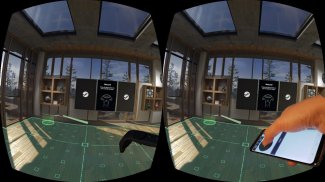



Trinus Hand

Beschreibung von Trinus Hand
Increase the immersion level of your SteamVR experiences with Trinus Hand!
Trinus Hand converts your smartphone into a 3dof (3 degrees of freedom) controller for your SteamVR games.
A single device can be used to emulate both controllers, with separate buttons for each controller.
Or you can use two smartphones to have full control.
Make use of that old Android phone!
Requirements:
- Bluetooth (on both PC and smartphone)
- Gyroscope sensors on your smartphone
- Currently only compatible with Trinus PSVR
How to use:
- Pair your Android via Windows Bluetooth settings
- Run Trinus PC server (currently only compatible with Trinus PSVR)
- Choose the device(s) in Hand Tracker tab
- Start your VR session
In-app purchase:
By default, you'll have access to all buttons. But if you want to fully customise your experience, you can change the button size and placement, and also assign actions to physical volume keys with the in-app purchase.
Erhöhen Sie die Eintauchtiefe der SteamVR Erfahrungen mit Trinus Hand!
Trinus Hand wandelt Ihr Smartphone in ein 3DOF (3 Freiheitsgrade) Controller für Ihre SteamVR Spiele.
Ein einzelnes Gerät kann verwendet werden, um beide Steuerungen zu emulieren, mit separaten Tasten für jede Steuerung.
Oder Sie können zwei Smartphones nutzen die volle Kontrolle zu haben.
Nutzen Sie diese alte Android-Handy!
Bedarf:
- Bluetooth (auf PC und Smartphone)
- Gyroskop-Sensoren auf dem Smartphone
- Derzeit ist nur kompatibel mit Trinus PSVR
Wie benutzt man:
- Koppeln Sie Ihr Android über Windows-Bluetooth-Einstellungen
- Run Trinus PC-Server (derzeit nur kompatibel mit Trinus PSVR)
Wählen Sie das Gerät (s) in der Hand Tracker tab -
- Starten Sie Ihre VR-Sitzung
In-App-Kauf:
Standardmäßig erhalten Sie Zugriff auf alle Tasten haben. Aber wenn Sie wollen voll Ihre Erfahrungen anpassen, können Sie auf die Schaltfläche Größe und Platzierung, ändern und auch Maßnahmen zur physischen Kauf Lautstärketasten mit der In-App zuweisen.




























